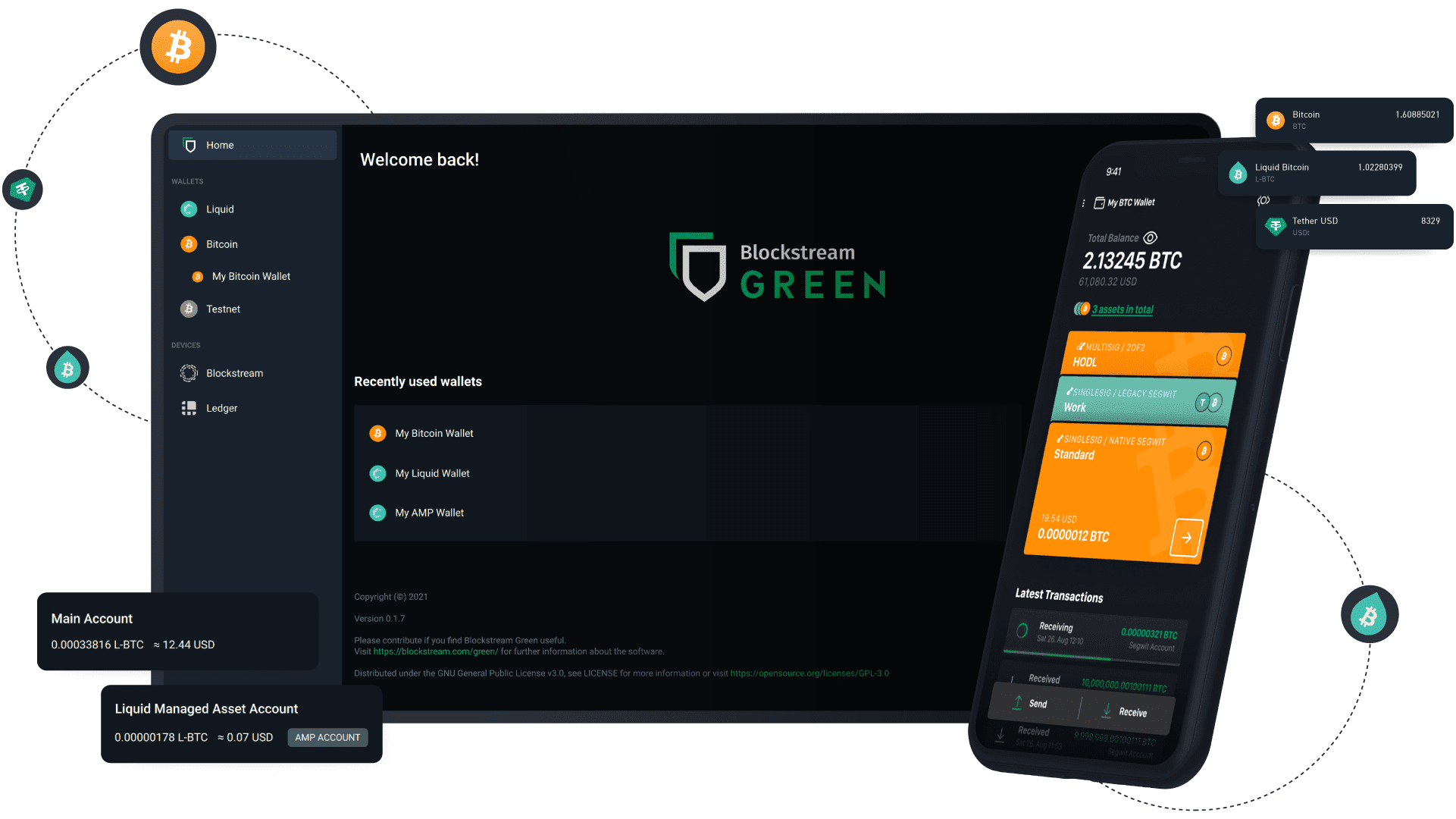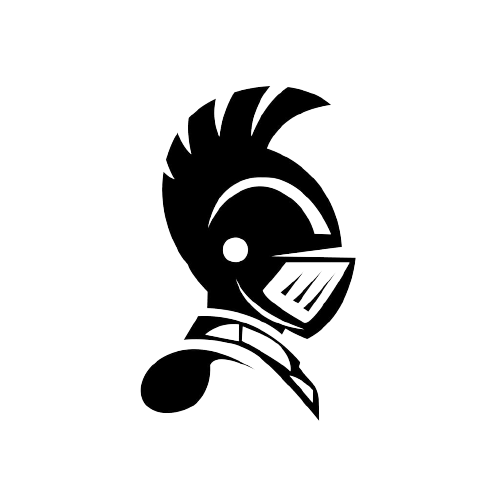Blockstream Green offers a range of security models to support all your HODLing needs, from basic 12 or 24-word single signature wallets to more advanced options like the assisted two-factor authentication multisig solution (previously known as Multisig Shield).
You can also leverage Green as a companion app to your preferred hardware wallet for secure, offline storage, staying confident that your long-term bitcoin savings are as safe as possible.
For the privacy-conscious, Green blinds and encrypts user metadata, such as transaction notes and setting preferences by default, and additionally allows you to connect to your own nodes over Tor or with a proxy service like a VPN.
Last year, we improved upon these security and privacy fundamentals by wholly redesigning the mobile wallet for a more refined self-custody experience. In the latest 2.0.0 release of Green Desktop, users will get this same refreshed experience, including a more user-friendly interface for hardware wallet users.
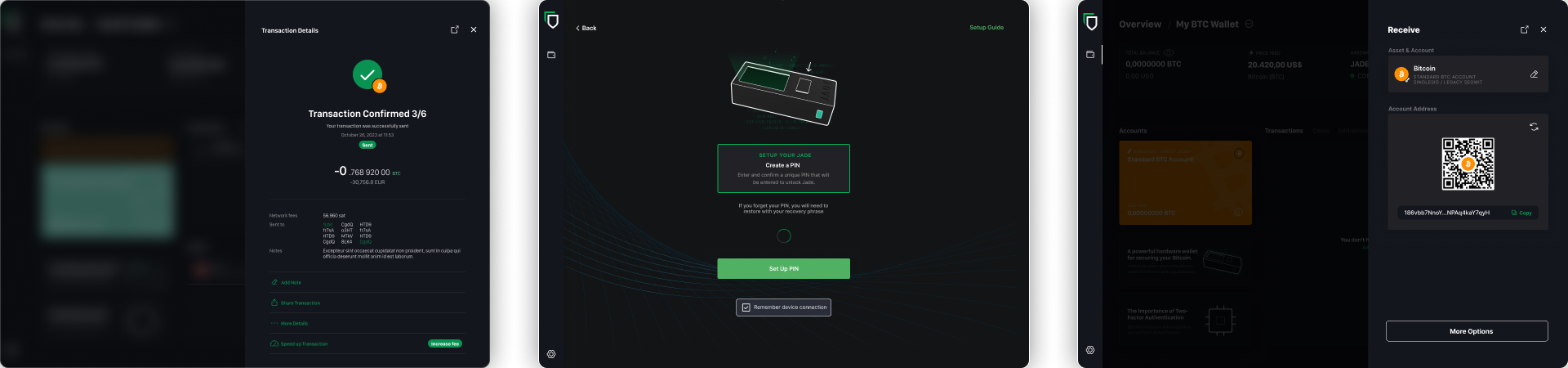
What’s New
The new desktop UX makes it easier than ever to take advantage of Green’s full range of powerful security and privacy features, including:
Brand New User Experience and Interface: The user experience has been simplified and streamlined with a more polished, intuitive interface for easy access to key features and functionalities only available on desktop, such as coin control, current network fees, and more clear transaction details.
All in One: Among the new features is the ability to have one recovery phrase for both your Bitcoin and Liquid accounts across singlesig and assisted multisig solutions. You also have the flexibility to choose whether to combine Bitcoin and Liquid accounts or not, and thus to organize your mainchain and second-layer stacks as you deem fit.
Advanced and Flexible Control: For advanced users who seek a higher degree of control and greater functionality, there is also a new, simpler onboarding flow for managing hardware wallets and the ability to create separate watch-only wallets.
What’s Still to Come
In addition to the unified access to both Bitcoin and Liquid networks, one of the most visually evident updates has been the main dashboard for Green Desktop. The header now includes a simplified view of your total balance and a summary of your digital assets: bitcoin, stablecoins, tokenized securities, etc.
We have also added a live Bitcoin price feed and a snapshot of current network fees to make it more convenient for users to make financial decisions. We will continue reiterating and improving this new display based on community feedback, so please do reach out and let us know what you would like to see in future updates to Green.
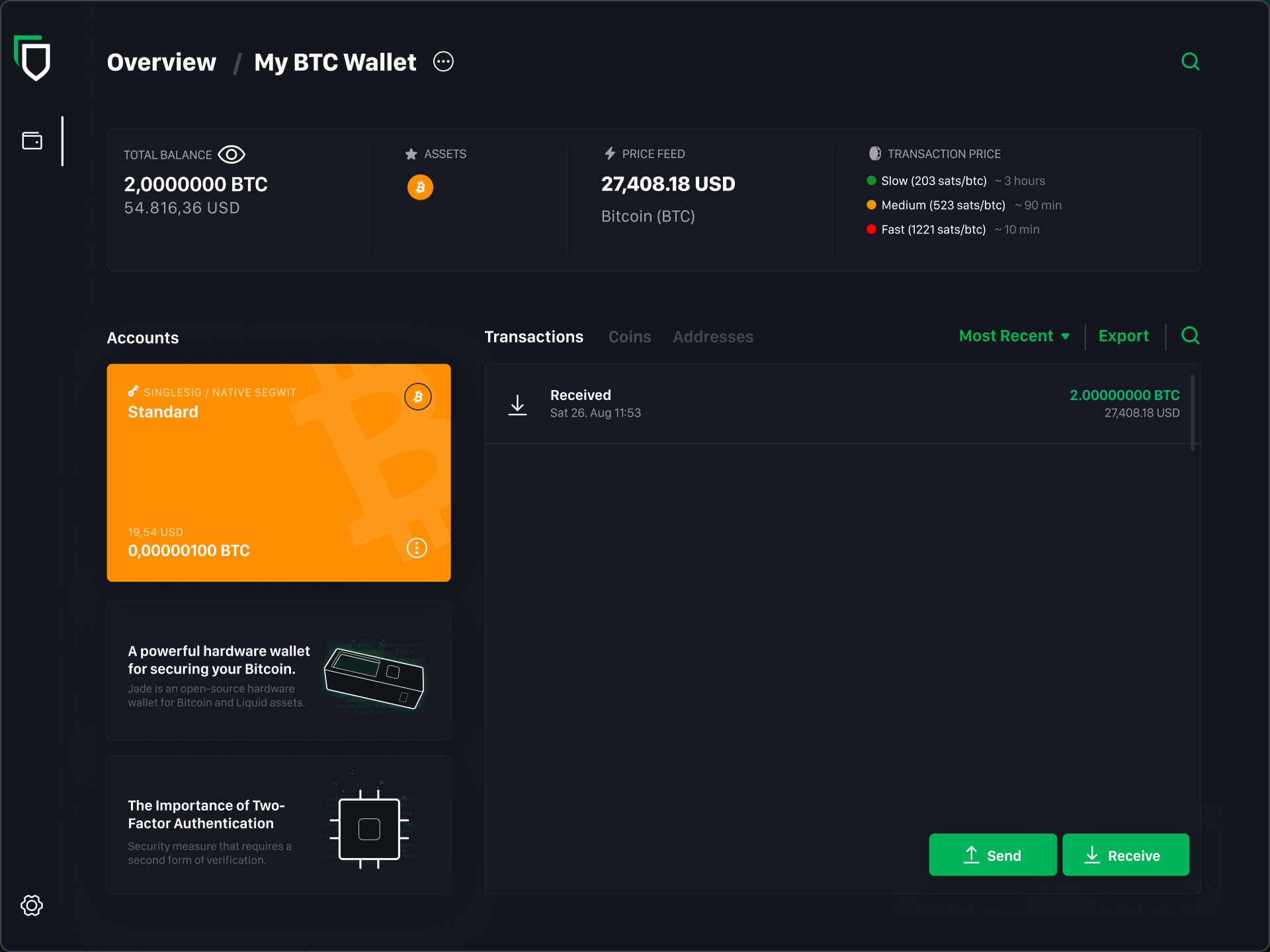
In the near term, we plan to roll out the much-anticipated air-gapped capability for Blockstream Jade users in Green (first on mobile and then desktop), and later this year, we would additionally like to have Lightning support in Green Desktop (made possible by Greenlight) with a seamless conversion between all three account types: Bitcoin mainchain, Liquid, and Lightning.
Save on Fees in a High-Fee Environment
Blockstream Green was the first Bitcoin wallet to integrate Liquid, a Bitcoin layer-2 and sidechain, enabling more confidential, faster, and cheaper transactions.
Due to the recent high-fee market, there has been a renewed interest in Liquid and its benefits for users who want to save on fees and manage their Lightning channel liquidity more affordably. Leveraging Liquid on Green Desktop, via singlesig or assisted multisig, is also an excellent solution for stacking sats or managing smaller UTXOs, given the average fee rate on Liquid is around USD 10 cents (at time of writing).
Many users have turned to stacking sats in Liquid directly and HODLing in the midterm and then bridging back to the mainchain for long-term savings or trustlessly swapping into Lightning when network fees are more favorable. The tutorial video below provides a step-by-step process on how this unique sats flow can be achieved with Green.
Join the Green Community
To try the all-new Green Desktop experience today, users can download it here on all major platforms, including Windows, macOS and Linux.
For further support and to discuss other features in Green, you can join the official Green Community Telegram or subscribe to the Blockstream YouTube channel, where we frequently upload tutorials that cover topics like coin control and privacy in Green wallet.
Finally, if you want to learn more about Green and its layer-2 capabilities, sign up to the Build On L2 community. There, you can rub shoulders with developers or attend educational workshops on Lightning and Liquid to learn how to leverage Bitcoin’s second layer into your stack.
Shayne Heffernan